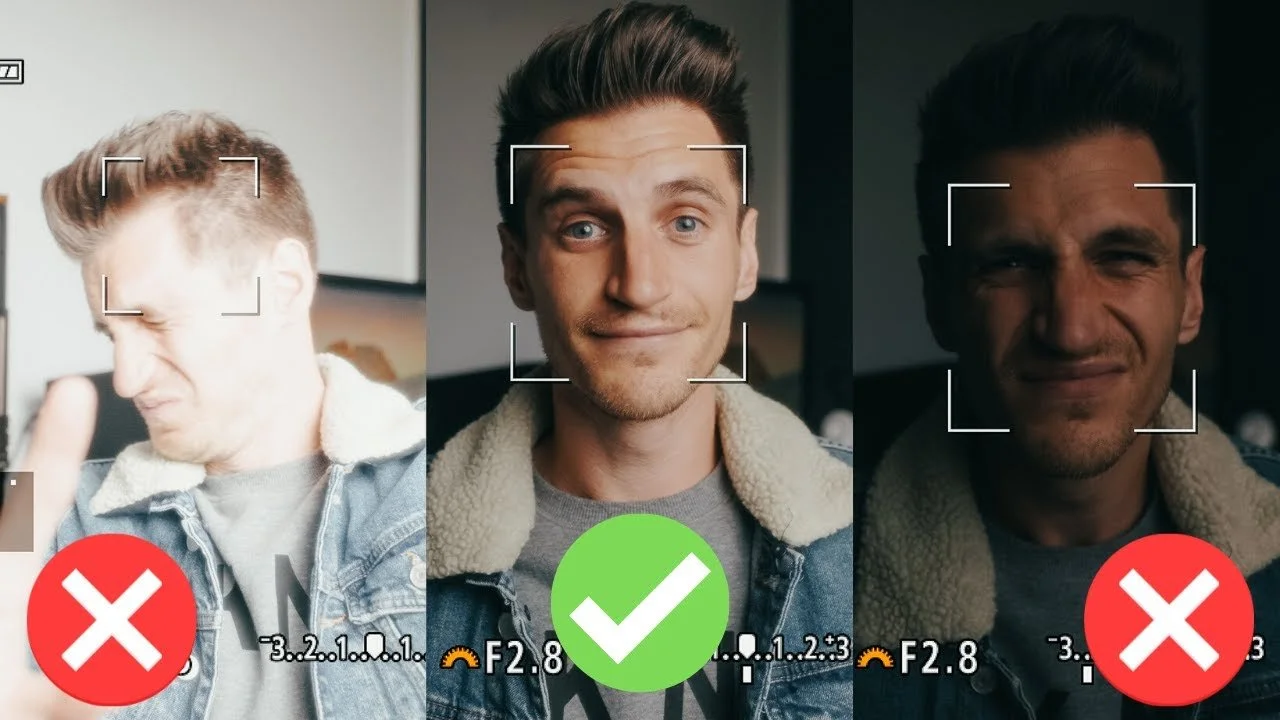basic Camera Operation
In this course, we will be going over basic camera operations. These videos will prepare you in understanding what your camera can do. We will going over many features from your camera like frame rate, exposure, and much more.
LESSON 1: MASTER YOUR CAMERA
In this video lesson, you will learn the many features and settings of a modern video camera. You will cover frame rate, aperture, shutter speed. white balance, and ISO.
LESSON 2: UNDERSTANDING Exposure
In this video lesson, you will be given a in-depth lesson in the basic of exposure.
REFERENCE SHEET
FRAME RATE
When deciding to pick up your camera for a film, the first decision to make is your frame rate. Depending on what you want to capture and the look you are targeting will determine your frame rate. Here are the basics to get you started.
In our opinion there are two common frame rates that we use to create films. 24 fps and 60 fps. Occasionally we will shoot in 30 fps. Below you will find a bit more about why I use certain frame rates.
24 FPS
Great for an overall cinematic look for your film and for any portions of a video where you plan to capturing audio. Movies that you watch at a theater are most commonly shot at 24 fps.
I now try my best to shoot in 24 fps as much as possible, unless I know I will be slowing down the footage. It can be very challenging to switch back and forth when you are first starting out, but the more you practice the more you will notice what look you prefer for certain shots.
60 FPS
Perfect for shots you might want to slow down in editing for a slow-motion look. 60 fps allows you to show the footage down and get a smooth and beautiful slow motion feel to your clip.
I used to shoot everything in 60 fps, because frankly it was easier. You have more frames to slow down and I didn’t have a switch back and forth. I do think shooting in 24 fps is important if you plan to sync audio with your clip and if you want a more cinematic style.
30 FPS
30 is the common standard for television and broadcast. You might prefer this frame rate if you are doing interview style videos. It does give footage a bit more of a smooth look and allows to you slow it down a bit without looking too choppy.
EXPOSURE
Knowing how to properly exposure your video is the next step. If you have experience with photography, you will already know how to balance the exposure triangle and that is half the battle in getting started! This is all a bit of a balancing act and you will have to play around with what works for you, your film and your camera.
SHUTTER SPEED
Once you select your frame rate you pretty much know exactly what your shutter speed will (or needs to) be. The common rule for shutter speed is to set it at double your frame rate, or as close as possible. So for a film shot at 30 fps, you will set a shutter speed of 1/60. A film shot at 24 fps, shutter speed of 1/50.
This does sometimes need to be adjusted, especially if you are shooting outside. Because of how bright it can be outside, you will almost always have to increase your shutter to make sure your image is properly exposed. This is okay, and will still make for usable video, but it will not be as smooth as if you shot at the proper shutter speed.
APERTURE
Along with setting your shutter speed you will decide what aperture you want your film to be shot at. Shooting wide open (i.e. f2) will allow for that creamy bokeh and more of a dream like, softer look to your footage. Selecting a high aperture (i.e. f11) will make sure everything in the frame is sharp. There will be certain times you need both and determining how you want your video to look will help you in selecting the right aperture.
ISO
Usually ISO is a balancing tool. If you need more light, crank it up, otherwise leave it on a lower setting. Frame rate, aperture and shutterspeed are going to impact your film more than ISO.
If you would need to go up really high on ISO, beware of adding in too much grain or noise to your footage. This is very hard to fix in post/ When looking at high ISO you may want to consider choosing a wider aperture or a slower shutter speed.
WHITE BALANCE
The last setting you will want to learn is white balance. If you are anything like me, you shoot your still images on auto white balance and adjust in post. For photographs that is an easy method and something you can quickly change if you shoot in RAW. For video it is much more difficult to adjust afterwards. Think of it like shooting in JPG, you just have less room for manipulation afterwards. Shooting in kelvin is the quickest way to get a consistent look to your footage and ensure your videos look great!
KELVIN
All DSLR and mirrorless cameras have a kelvin setting and should give you plenty of tools to set a custom white balance for your video. There are tools like grey cards which will help you to nail WB every time.
Below are some recommended starting points for when you are shooting inside or outdoors. Obviously if you are in a room painted yellow, or outside in a forest filled with green trees and golden hour light these numbers may need to shift.
Outside – Golden Hour 3500k
Outside – Sunny/Neutral Sky: 5500k
Indoors – Natural/Window Light: 6000k
Outside – Overcast or Shade: 6500k
The more you play around with kelvin the better you will get and you may even find yourself using kelvin for your photography sessions to create added consistency and quicker editing. You will want to adjust by taking into account the setting, type of light (golden hour, window light, LED bulbs, etc) and based on how you want your video to look. This is certainly an art and one you can use to develop your own style for your videos.